Delete one or more suggested recipients in the Auto-Complete List
You can remove one or more recipients that show up as suggestions in the Auto-Complete List.
Enter one or more characters in the To, Cc, or Bcc boxes. Then in the Auto-Complete List that appears, select the unwanted suggested recipient by using the arrow keys or by hovering your mouse over the name you want to remove.
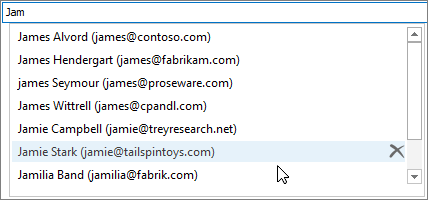
Choose
 or press Delete.
or press Delete.Tip: Once a recipient name is removed, it won't appear again in the Auto-Complete List unless you deliberately select it from your Contacts list or type the address in manually. These actions will add the address to the Auto-Complete List again.
Was this article helpful?
That’s Great!
Thank you for your feedback
Sorry! We couldn't be helpful
Thank you for your feedback
Feedback sent
We appreciate your effort and will try to fix the article