Note: All pages below are dependant on what Settings and Configurations have been set by the school.
Parents can use this guide to;
- Access and download the MyChildAtSchool App for the first time.
- Redeem the Invitation Code.
- Create and Confirm Account Information.
- Add an Account if they have more than one username.
Note : When a MyChildAtSchool User Account is created for a Parent by the School the Parent will receive notification from the school with the following 3 pieces of information;
School ID, Username and Invitation Code,
Below is an example of an email sent to a Parent (Note the email format may be different from this example)

Access and Download the MyChildAtSchool App
To download the MyChildAtSchool Parent App search for MCAS Parent App on your mobile phone and select OPEN

Once downloaded the first screen looks like this;

The App will show the following screen when accessing for the first time.
Redeem the Invitation Code
Click on the Redeem Invitation Code first, there is no need to complete the School ID and Username.
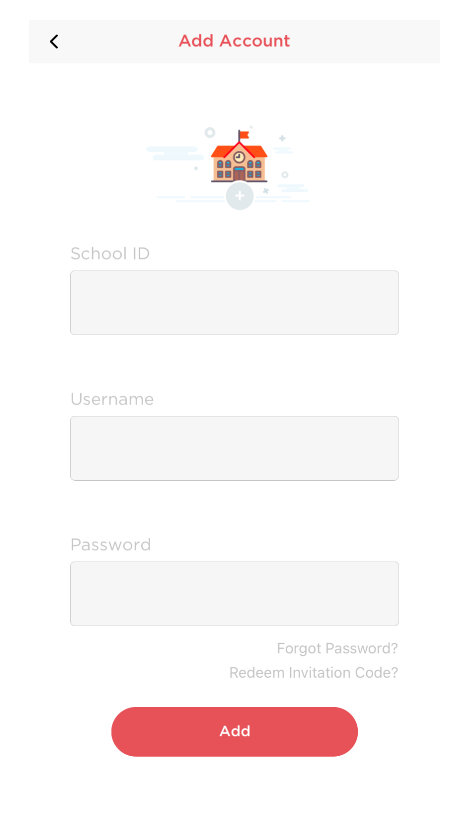
In the Redeem Your Invitation Code screen type in the School ID, Username and Invitation Code that has been given to you by your school.
Then click Redeem Code.

Create and Confirm Account Information
On the next screen complete your Email, Confirm Email, Password and Confirm Password.
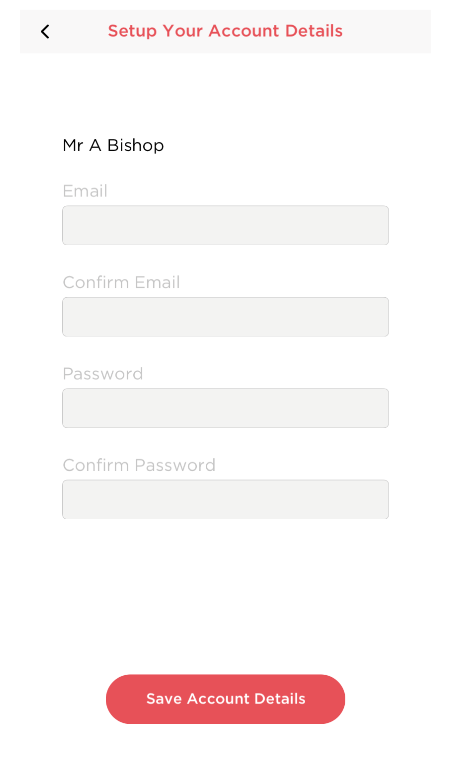
Note the Password must have the following format; 8 or more characters, 1 uppercase character, 1 numeric character and 1 special character.
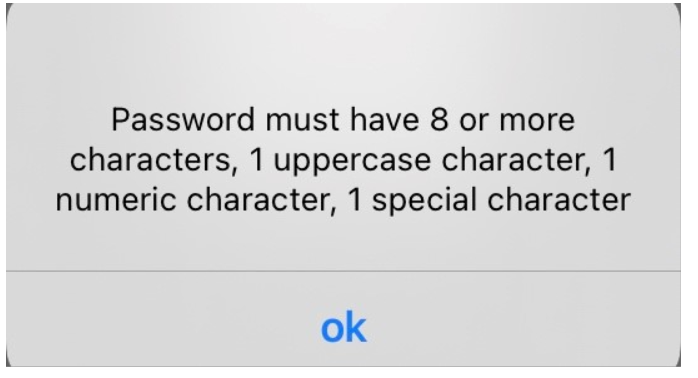
Once completed the following confirmation will appear

Add an Account if you have more than one Username
If you have more than one account i.e. more than one Username click on the Accounts Icon at the bottom of the screen
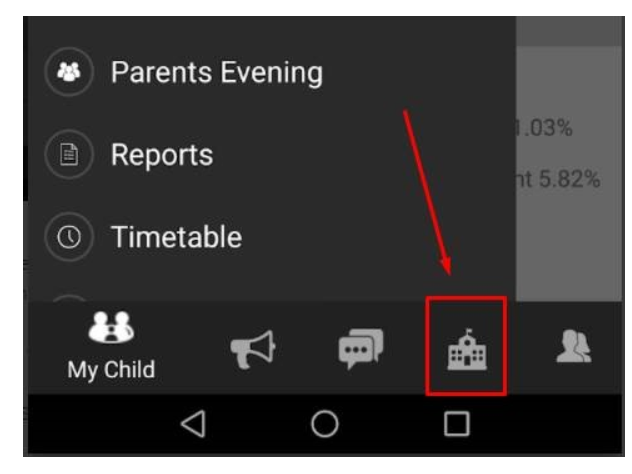
Then click the + at the top right of screen.
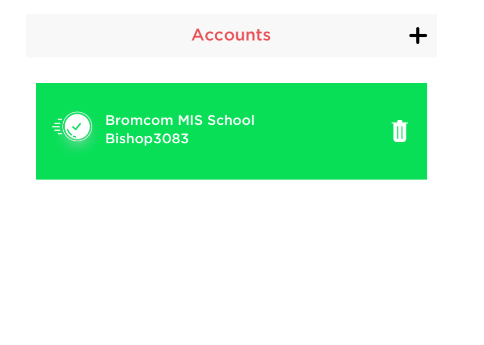
Then select Redeem Invitation Code if accessing for the first time or enter your School ID, Username and Password once you have the completed the Redeem Invitation Code Process.