Registration Update for Dinner Registers
When AM Registration is taken, if the entered Attendance Code has a Cancelled meaning (i.e. COVID codes) the Student’s Dinner Registration will automatically change to Absent.
Default View for Primary Schools.
Registration Update for Dinner Registers
When AM Registration is taken, if the entered Attendance Code has a Cancelled meaning (i.e. COVID codes) the Student’s Dinner Registration will automatically change to Absent.
Default View for Primary Schools.
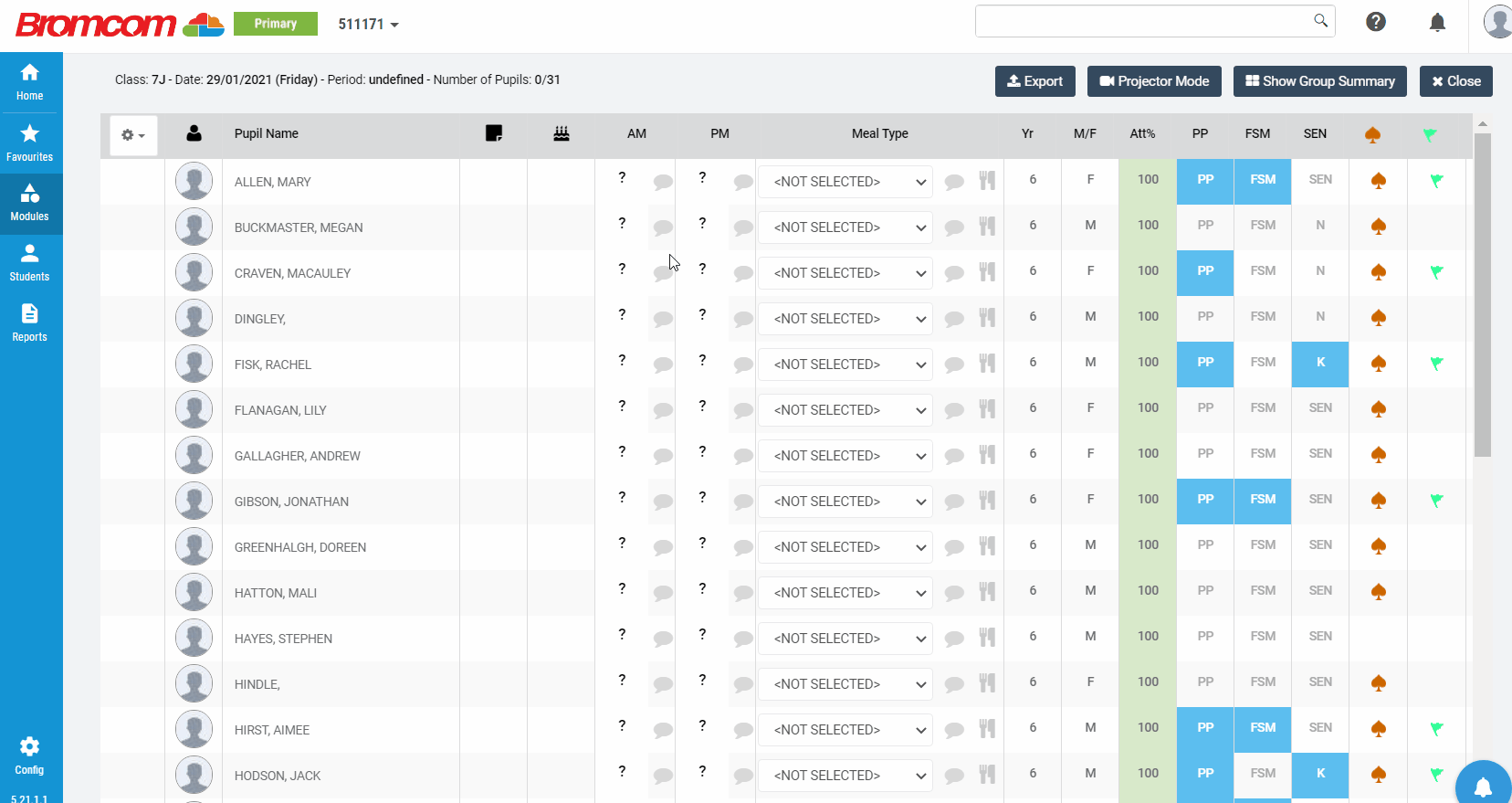
Classic View All Schools.
The icons to the right of the student names are User Defined Flags. See How to Create User Defined Flags.

To amend Attendance Marks once the Register has been taken go to Modules>Attendance>Manage Attendance. This is dependant on your role/permissions.

Was this article helpful?
That’s Great!
Thank you for your feedback
Sorry! We couldn't be helpful
Thank you for your feedback
Feedback sent
We appreciate your effort and will try to fix the article