Using the Snipping tool, you can quickly take a screenshot of any errors or issues you are having.
To launch the tool, click start and type for Snipping tool

Click on the new button, and then you can highlight the area on screen you wish to capture.
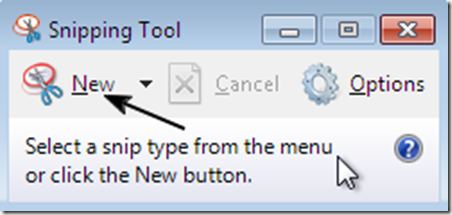
You can then paste the image directly into an email, or you can click the save button to save the image, to upload it via our online form.
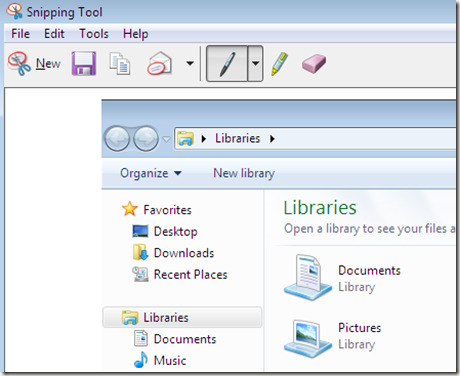
Was this article helpful?
That’s Great!
Thank you for your feedback
Sorry! We couldn't be helpful
Thank you for your feedback
Feedback sent
We appreciate your effort and will try to fix the article