Chrome's incognito mode can be used to help keep your history and details private to the computer or laptop your using while browsing the internet. Here are two simple steps to teach you how to use incognito mode in Chrome.

Here is how to use incognito mode in Chrome:
Step 1:
To open incognito mode, start Chrome and click the three-dotted icon in the top right corner of the screen
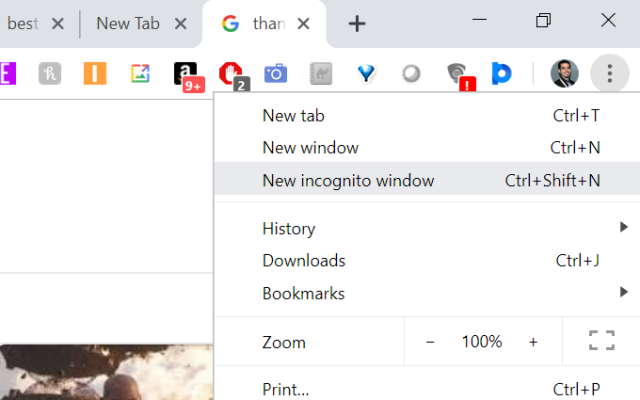
Step 2:
Click New Incognito Window and start browsing. Alternatively, you can press Ctrl+ Shift + N to bring up a new tab in incognito mode without entering the Chrome settings menu.

Was this article helpful?
That’s Great!
Thank you for your feedback
Sorry! We couldn't be helpful
Thank you for your feedback
Feedback sent
We appreciate your effort and will try to fix the article